What should I do if I have applied for an E- visa but still have not received the result?
You have applied for an e-visa, but have waited for 3 working days and have not received the e-visa result. What should you do? How to get a visa quickly without missing your flight? This article can help you solve a problem like yours.
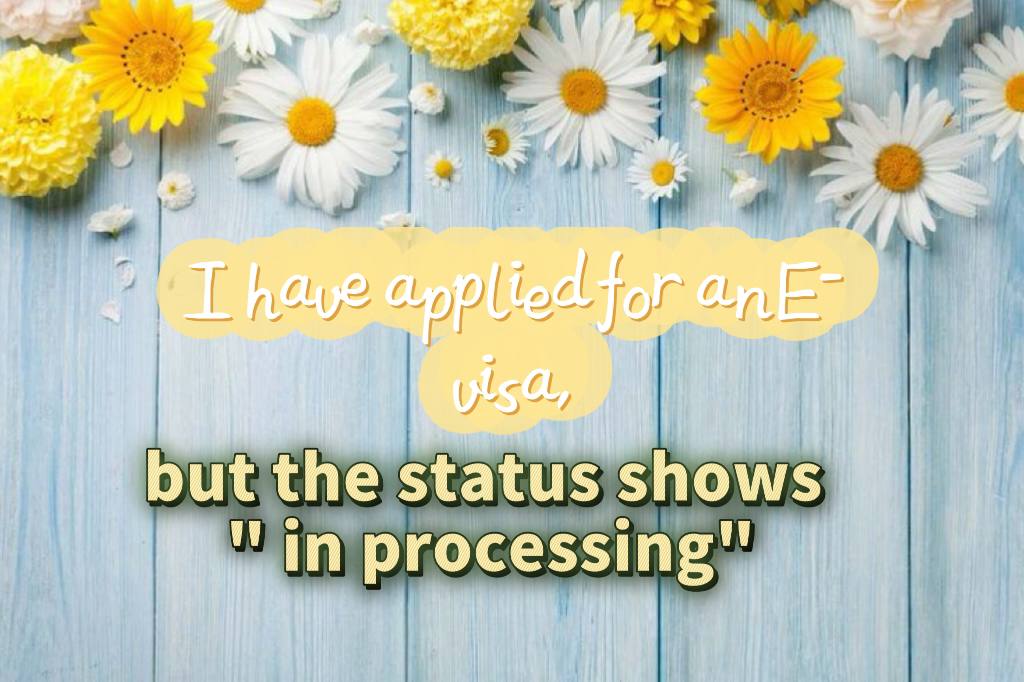
I have applied for an E-visa but the status shows “in processing “. What should I do?
Under normal circumstances, if you apply for an e-visa through the official website yourself, you should apply 1 to 2 weeks before travel to avoid the above situation that will cause you to be unable to get the e-visa on time, causing you to have to change your ticket and rebook. Applying for an emergency e-visa costs a lot of money.
The normal visa processing time system will show 3 working days, but it is usually 4 to 5 working days, so you should keep this in mind.
If you still have not received your results after 3 working days, you have 2 solutions:
Method 1: You can register for an expedited electronic visa, but the day you register is not the day you receive the result.
For example: If you apply on the evening of January 7th, you will receive the electronic signature result on the 8th. If you apply on the morning of the 8th, your electronic signature will not come out on the evening of the 8th. If you want to receive your visa on the same day, you can only apply for a visa on arrival (apply in the morning and receive the approval in the evening).
Method 2: To save money, you should sign up for a service that speeds up your visa processing. With this option, you do not need to register for a new visa, but you can get your visa results faster. If you would like more information about this option, please contact here.
Note: You can still register for an electronic visa or approval document on Saturdays and Sundays, but expedited applications cannot be made on weekends.
What documents are needed for expedited e-Visa?
- To apply for a new electronic visa expedited, you need to provide some information:
- Passport homepage photo (valid for 6 months, including the ICAO line below)
- Portrait photo (without glasses)
- Date of entry, airport/port/seaport of entry
- Purpose (tourism, business)
- Type: 30 days (single or multiple times), 90 days (single or multiple times)
- If you have registered for an e-visa on the government website but have not yet received your visa result, we can help you speed up the processing of your application and get your e-visa faster. You need to provide:
- Passport home page photo
- Airport of entry, date of entry
- Application code
- Email used to register for E-visa
Note: We are only speeding up the processing of your application and cannot change the information you previously filled out. If your information is incorrect, you must reapply for a new visa.
You can find out more about emergency visa prices by visiting the following link: https://www.visa-vietnam.hk/en/apply/
When can I get my visa soon?
There are currently several types of emergency visas:
Expedited 2 working days
Expedited 1 working day
Expedited 4 hours
Expedited 2 hours
Why am I still getting no results after registering?
Some things you should know when registering for an e-Visa:
- The processing time displayed by the system will be 3 working days, but usually you need to wait 4 to 5 working days (not counting Saturdays and Sundays) to receive the results, so you should understand this and arrange your registration time reasonably .
- There are many situations where updated information is required, such as:
- Address: You must fill in complete and specific address information, such as hotel name, house number, street name, neighborhood, district, and city. The best way is that you should fill in all the information in English.
- Portrait pictures: Your portrait pictures can be taken with a mobile phone. You cannot wear glasses. There is no size requirement, but it should be JEG and the file size should be less than 1MB.
- The passport image must complete the message page and include the ICAO line below as they will compare your name to the name below the ICAO line.
- When it’s the fourth day and you haven’t received the notification email, then you have to check the results online. Sometimes they won’t send you the notification email.
- Once they ask you to update your information, the processing time will be calculated from the date you updated your information, which is 4 working days (not counting Saturdays and Sundays).
- Families traveling with children must register on a separate form if they have their own passport and cannot use the same form as the parents. Parents and children are allowed to register on the same registration form if they have the same passport.
- Additionally, you should note:
- If you enter an incorrect passport number or passport validity date, you will not be asked to update your information, but your visa will still be approved. You will still receive your visa result, but your visa will be invalid. The airline won’t let you board the plane because the information is wrong. Therefore, when you receive your results, you should double-check all the information on that e-Visa.
- Once you receive your e-visa result, you should print it out, they will not accept your electronic version of the e-visa.
- If any information is incorrect, you will be forced to re-register for a new visa.
- All passports can be used for direct entry using electronic visas, but mainland Chinese passport holders need to change to another paper visa (paper) when arriving at the airport.
I have registered for entry at Tan Son Nhat Port, but I want to arrive at Noi Bai Airport?
Currently,E-visa results no longer show the port of entry, meaning it allows you to enter any international airport port. So if you check into Ho Chi Minh Airport, you can definitely get into Hanoi Airport (Noi Bai).
My full name is reversed, do I need to apply for a new visa?
The problem of having your name written backwards is not important now. You can enter Vietnam without any problem. As long as your name is correct, it’s fine. The inversion problem is because the current system will display it this way, it does not matter.
Share this article: